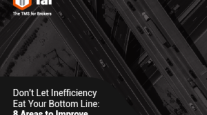Curing Remote Workers’ Blues

[Stay on top of transportation news: Get TTNews in your inbox.]
Given the stubborn persistence of the coronavirus, many trucking and logistics companies have turned to collaborative “teams” software to ensure their managers and staff can work virtually for the foreseeable future. Indeed, Google — a key player in such software — has decided that nearly all of its 200,000 employees and contract workers will be working remotely through July 2021.
“The virtual work phenomenon is here to stay, and it’s only going to involve more people over time,” said Jeanne MacDonald, president of global RPO solutions for consulting firm Korn Ferry.

Pitt Ohio quickly rolled out teams software when the pandemic first hit.
“It’s been amazing watching our back office function go from mostly ‘work from office’ to ‘work from home’ with very few technology and productivity issues,” said Scott Sullivan, the fleet’s chief information officer and CFO.
More than a few trucking companies are finding hidden benefits in working virtually. Workers who are using their own computers and other equipment at home, for example, free up similar equipment for other staff that either must or choose to work in the company office. And those same workers who work from home free up space that would be needed in the office.
“It has allowed us to delay a building expansion in our current headquarters — which will save us money,” said Ralph Lee, chief human resources officer at bulk carrier Kenan Advantage Group.
There’s also the issue of the commute. With virtual meetings and collaboration, there is no time lost in traffic jams on the way to work.
“It’s becoming apparent that [working virtually] can save on company expenses and time factors,” said Bruce Outridge, host of The Lead Pedal Podcast.
Sullivan has noticed that work meetings actually go more smoothly when conducted virtually.
“These team tools enable you to control the meeting dynamics much better,” he said. “The video component adds an extra element of making the meeting more ‘realistic’ and helps with the collaboration of the group.”
Lee has seen similar advantages with video meetings.
“The software is also helping our employees who are working remotely communicate with their internal and external customers in a more efficient manner,” he said. “We encourage video conferencing as well to try to keep more of a personal connection which is so important to our culture.”
Eric Whitton, senior vice president of technology at Covenant Transportation Services, said he sees more upsides than downsides for remote work.
“I believe the world has fundamentally changed,” he said. “We have proven that we can be effective working from anywhere.”

More Q4 iTECH stories
- The Rising Threat of Ransomware: How Trucking Can Fend Off Cyberattacks
- E-Smart Targets Better Tractor-Trailer Connectivity
- The Rise of the Warehouse Robot
- Trailer-Sharing Startup vHub Expands Marketplace
- Plus, FAW Self-Driving Truck Passes Certification Test in China
- Clevenger: Assembling the Autonomous Truck
- Spearin: Can On-Demand Freight Really Work for Trucking?
- Dysart: Curing Remote Workers’ Blues
These experiences at trucking firms are emblematic of the findings in a study of worker productivity conducted in March and April, during the early days of the pandemic. Specifically, researchers found on average that businesses relying on remote work saw productivity increase 47%.
“The common assumption is that remote workers are less productive than those who are in a traditional office,” said Crisantos Hajibrahim, chief product officer at Prodoscore, the company that conducted the study. “But our ability to capture, integrate and analyze workplace data shows otherwise.”
Meanwhile, a number of trucking firms that invested in teams software early on in the pandemic have found that the advent of remote work may last longer than many initially anticipated.
Anderson Trucking Service, for example, had as much as 50% of its office staff working virtually during the height of the coronavirus’ first wave, said Brent Anderson, the company’s president. He sees much of his staff continuing to work from home into the near future.
“There is currently no planned date in place to bring all of our employees back on site,” Anderson said. “And we do expect those working remotely will continue to do so into 2021.”
Of course, not everyone is a fan of remote work via collaborative software.
“We use it sparingly, mostly to meet with customers,” said Jay McElroy, president McElroy Truck Lines. “Our offices have remained open, with protocols in place, which have worked well. I don’t see how working remotely fits us.”
Fortunately, for trucking firms of all sizes that are interested in teams software, there’s a cornucopia of solutions from which to choose. Most are excellent at ensuring that remote workers can easily communicate with one another, quickly get together for group audio or video calls or even collaborate on a long-term project that might last months or years.
Currently, more than 100 teams software platforms in varying configurations are competing for your business, according to Capterra, an online software review firm. Fortunately, the wide variety of teams software also guarantees that you’ll most likely find a platform optimally suited to your company’s needs. As for basics, here’s what you should look for in terms of fundamentals in any decent teams software package:
Messaging: Nearly all teams packages offer some form of instant messaging. You’ll want to test this feature first since it’s so critical to the overall performance of your chosen package.
File sharing: The best way to test file sharing on a teams software package is to bring in the applications you’re using every day — Microsoft Word, Google Calendar, Zendesk and the like — and ensure they work without a hitch.
Document collaboration: You’ll want to take special care that document collaboration works with any software you choose.
Video and audio calling: Use of video chat at businesses — i.e., Zoom and the like — has exploded since the spring. So you’ll want to carefully confirm that your choice of software — or the video calling software that’s built into the package — is easy to use and reliable.
Version tracking: Managers and staff will need to be absolutely sure that they’re working with the latest version of any document or file, so you’ll want to confirm the efficacy of this feature.
Calendars: A great deal of collaboration will hinge on calendars, so don’t commit to a teams package until its calendaring — or import of your favorite calendaring tool — is verified.
Here’s a look at la crème de la crème — the top five teams software packages on the market that have been reviewed by at least 9,000 users, according to Capterra:
- Slack: Easily one of the most popular and well-known teams software packages, Slack has yielded excellent results for users for years. Like most top packages, Slack offers direct messaging for all users. Plus, it includes dedicated conversations for specific groups that are looking to go over a particular project, brainstorm an idea or just check-in. Slack also comes with group video calling, group audio calling and the ability to drag, drop and share files with colleagues. You can also run an employee poll with Slack, search previous messages and post a personal status update. Like most top packages, Slack also integrates with other software applications, including email, GitHub, Google Calendar, Zendesk, Salesforce and Wunderlist.
- Trello: This software’s emphasis is on project management, so its design focuses a great deal on enabling staff and management to track, organize and coordinate a project through to completion. With Trello, you can easily inform others on the progress of various components of a project, and you can quickly create your own custom boards and lists to more easily manage a project.
- Basecamp: Another pioneer of teams software, Basecamp also is known for its emphasis on project management. The software easily enables you to create a project and then put together all the people, discussions, documents, files, tasks and deadlines associated with that project in one place. Staff can share their personal “to do” lists for the day and then update that list to inform management on how they’re progressing. Clients can be brought into the loop with the ability to see data that managers deem appropriate.
- Microsoft Teams: This platform, which is part of Microsoft 365, enables you to create a separate team for each project you’re looking to complete. The platform has all the communication options you’d expect, including private chat, instant messaging, calendar integration, group voice calls and group audio calls. But perhaps one of the package’s greatest strengths is its tight integration with other Microsoft apps such as Word, Excel, Powerpoint and Whiteboard. That makes it a top contender for workplaces centered around Microsoft products.“We have 290 people on Microsoft Teams and haven’t missed a beat since March 15, when we first went virtual,” said Chuck Snow, CEO of Traffix.
- GSuite: Formerly Google Apps, GSuite offers a collection of tools millions of users turn to every day: Google Docs, Gmail, Google Hangouts, Google Currents, Google Calendar and the like. With Google Hangouts, you’ll easily be able to meet for video conferences. The platform also comes with Google Work Insights, an analytics tool that uses charts to report on how your team is using GSuite and how the tool may or may not be helping with worker productivity. Naturally, GSuite is a top contender for workplaces that rely heavily on Google apps.

Dysart
“We’re leveraging Google Suite,” said Gerard Darby, chief information officer at NFI Industries. “This is allowing us to collaborate from our remote locations without losing any efficiency.”
NFI is using the software to share files and content and meet remotely via video.
“Obviously, we miss the day-to-day interactions with our co-workers, but keeping our workforce and customers safe is our primary goal,” Darby said. “With the technology in place, we are much more nimble and adaptive than we were nine months ago.”
Joe Dysart is an Internet speaker and business consultant based in Manhattan. Voice: (631) 438-1142. Email: joe@dysartnewsfeatures.com. Web: dysartnewsfeatures.com.
Want more news? Listen to today's daily briefing:
Subscribe: Apple Podcasts | Spotify | Amazon Alexa | Google Assistant | More